@threlte/extras
<Grid>
A robust grid implementation with multiple tweakable parameters.
<script lang="ts">
import { Canvas, T } from '@threlte/core'
import { Grid, Gizmo } from '@threlte/extras'
import { Pane, Slider, Checkbox, Folder, List, Color } from 'svelte-tweakpane-ui'
import Scene from './Scene.svelte'
import { PlaneGeometry } from 'three'
import { createNoise2D } from 'simplex-noise'
let cellSize = 1
let cellColor = '#cccccc'
let cellThickness = 1.4
let sectionSize = 5
let sectionColor = '#ff3e00'
let sectionThickness = 2
let gridSize1 = 20
let gridSize2 = 20
let plane: 'xz' | 'xy' | 'zy' = 'xz'
let planeOptions = {
xz: 'xz',
xy: 'xy',
zy: 'zy'
}
let followCamera = false
let infiniteGrid = false
let fadeDistance = 100
let backGroundColor = '#003eff'
let backgroundOpacity = 0
let fadeStrength = 1
let gridGeometry = 'default'
let gridGeometryOptions = {
plane: 'default',
terrain: 'Terrain'
}
let gridType: 'polar' | 'grid' | 'lines' | 'circular' = 'polar'
let gridTypeOptions = {
polar: 'polar',
grid: 'grid',
lines: 'lines',
circular: 'circular'
}
let linesAxis = 'x'
let linesAxisOptions = {
x: 'x',
y: 'y',
z: 'z'
}
let maxRadius = 10
let cellDividers = 6
let sectionDividers = 2
let paneExpanded = false
const terrainSize = 30
const geometry = new PlaneGeometry(terrainSize, terrainSize, 100, 100)
const noise = createNoise2D()
const vertices = geometry.getAttribute('position').array
for (let i = 0; i < vertices.length; i += 3) {
const x = vertices[i]
const y = vertices[i + 1]
// @ts-ignore
vertices[i + 2] = noise(x / 5, y / 5) * 1 + noise(x / 40, y / 40) * 2
}
geometry.computeVertexNormals()
</script>
<Pane
title="Grid"
position="fixed"
bind:expanded={paneExpanded}
>
<Folder title="Cells">
<Slider
bind:value={cellSize}
label="size"
step={1}
min={1}
max={5}
/>
<Color
bind:value={cellColor}
label="color"
/>
<Slider
bind:value={cellThickness}
label="thickness"
step={0.1}
min={1}
max={10}
/>
</Folder>
<Folder title="Sections">
<Slider
bind:value={sectionSize}
label="size"
step={1}
min={1}
max={50}
/>
<Color
bind:value={sectionColor}
label="color"
/>
<Slider
bind:value={sectionThickness}
label="thickness"
step={0.1}
min={1}
max={10}
/>
</Folder>
<Folder title="General">
<Slider
bind:value={gridSize1}
label="size 1"
step={1}
min={1}
max={100}
/>
<Slider
bind:value={gridSize2}
label="size 2"
step={1}
min={1}
max={100}
/>
<List
bind:value={plane}
label="plane"
options={planeOptions}
/>
<Checkbox
bind:value={followCamera}
label="follow camera"
/>
<Checkbox
bind:value={infiniteGrid}
label="infinite Grid"
/>
<Slider
bind:value={fadeDistance}
label="fade distance"
step={10}
min={10}
max={400}
/>
<Color
bind:value={backGroundColor}
label="background color"
/>
<Slider
bind:value={backgroundOpacity}
label="background opacity"
step={0.01}
min={0}
max={1}
/>
<Slider
bind:value={fadeStrength}
label="fade strength"
step={0.1}
min={0}
max={20}
/>
<List
bind:value={gridGeometry}
options={gridGeometryOptions}
label="grid geometry"
/>
</Folder>
<Folder title="Types of Grid">
<List
bind:value={gridType}
options={gridTypeOptions}
label="type"
/>
{#if gridType == 'lines'}
<List
bind:value={linesAxis}
options={linesAxisOptions}
label="axis"
/>
{/if}
{#if gridType == 'polar' || gridType == 'circular'}
<Slider
bind:value={maxRadius}
label="max radius"
step={1}
min={0}
max={15}
/>
{/if}
{#if gridType == 'polar'}
<Slider
bind:value={cellDividers}
label="cell dividers"
step={1}
min={0}
max={18}
/>
<Slider
bind:value={sectionDividers}
label="section dividers"
step={1}
min={0}
max={18}
/>
{/if}
</Folder>
</Pane>
<div>
<Canvas>
<Gizmo
horizontalPlacement="left"
size={70}
paddingX={10}
paddingY={10}
/>
{#if gridGeometry == 'Terrain'}
<Grid
position.y={-2}
{plane}
{cellColor}
{cellSize}
{cellThickness}
{sectionColor}
{sectionSize}
{sectionThickness}
{followCamera}
{infiniteGrid}
{fadeDistance}
{fadeStrength}
gridSize={[gridSize1, gridSize2]}
backgroundColor={backGroundColor}
{backgroundOpacity}
type={gridType}
axis={linesAxis}
{maxRadius}
{cellDividers}
{sectionDividers}
>
<T is={geometry} />
</Grid>
{:else}
<Grid
{plane}
{cellColor}
{cellSize}
{cellThickness}
{sectionColor}
{sectionSize}
{sectionThickness}
{followCamera}
{infiniteGrid}
{fadeDistance}
{fadeStrength}
gridSize={[gridSize1, gridSize2]}
backgroundColor={backGroundColor}
{backgroundOpacity}
type={gridType}
axis={linesAxis}
{maxRadius}
{cellDividers}
{sectionDividers}
/>
{/if}
<Scene />
</Canvas>
</div>
<style>
div {
height: 100%;
}
</style><script lang="ts">
import { T } from '@threlte/core'
import { OrbitControls } from '@threlte/extras'
import { BoxGeometry } from 'three'
</script>
<T.PerspectiveCamera
makeDefault
position={[15, 15, 15]}
fov={36}
target={[0, 0, 0]}
>
<OrbitControls />
</T.PerspectiveCamera>
<!-- Make a box in every second cell to show aligment -->
{#each { length: 10 } as _h, x}
{#each { length: 10 } as _v, y}
{#if x % 3 == 0 && y % 3 == 0}
<T.Group position={[x - 4.5, 0.5, y - 4.5]}>
<T.Mesh>
<T.BoxGeometry />
<T.MeshBasicMaterial
args={[
{
color: '#ffffff',
opacity: 0.9,
transparent: true
}
]}
/>
</T.Mesh>
<T.LineSegments>
<T.EdgesGeometry args={[new BoxGeometry()]} />
<T.MeshBasicMaterial
args={[
{
color: 0x000000
}
]}
/>
</T.LineSegments>
</T.Group>
{/if}
{/each}
{/each}Usage
This component provides sensible defaults. You can initialize the default grid with just <Grid>. ref passes a reference from the <T.Mesh/> the grid is constructed on.
Grid types
The grid type can be selected by setting the type parameter. The available grid types are:
grid: represents a standard box grid. It does not require any additional properties. (default)lines: grid consisting of lines that align along a single world axis. You specify this axis by providing eitherx,yorzto theaxisproperty.circular: grid formed of concentric circles. It includes amaxRadiusproperty that sets the maximum growth extent for the grid. A value of0removes this limit, allowing the grid to occupy the entire geometry, even if it results in incomplete circles.polar: similar to the circular type, but it also features lines that subdivide the concentric circles. It too has amaxRadiusproperty. Additionally, it has two properties for specifying dividers:cellDividerandsectionDivider. These determine how many lines will segment the circle into various sectors. For example, 2 lines result in 4 segments at 90° each, while 6 lines create 12 sectors at 30° apiece.
| Grid | Lines | Circular | Polar |
|---|---|---|---|
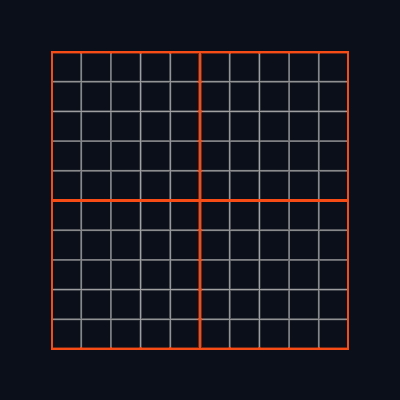 |  |  | 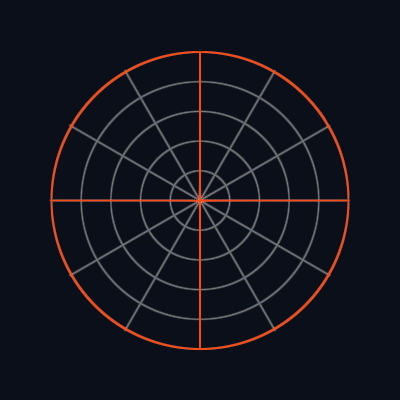 |
Cells and Sections
Grid is split into cells and sections. Cell is meant to represent the smallest units on your grid, whereas
section is a group of cells. You can adjust the size of the grid by changing the cellSize and sectionSize
parameters. Size is in Three world units, so for example a mesh with BoxGeometry(1,1,1) will fit perfectly into
a size 1 cell. By default a cell is 1 unit and a section 10, which means that a grid of 10x10 cells will be
outlined with a section line.
Lines
You can adjust the color and thickness of cell and section lines with cellColor, cellThickness, sectionColor, sectionThickness.
Grid size and fading
The <Grid> component is a THREE.Mesh with a PlaneGeometry attached to it. The gridSize parameter defines the size of the PlaneGeometry.
You can extend the grid into infinity if you set the infiniteGrid parameter to true.
Changing fadeDistance sets how far from the camera position the grid begins to fade by having its alpha reduced. fadeStrength determines how fast it happens (exponent). fadeStrength = 0 means that there is no fading (not recommended for large grids).
Custom geometry
You have the option to insert your own custom geometry into the <Grid/> slot. The preceding example demonstrates this by showcasing a preview of a terrain-like geometry generated using Perlin noise.
<Grid>
<T.BoxGeometry />
</Grid>Follow camera
Setting followCamera to true applies a transform that moves the grid to the camera’s position on the chosen plane.
